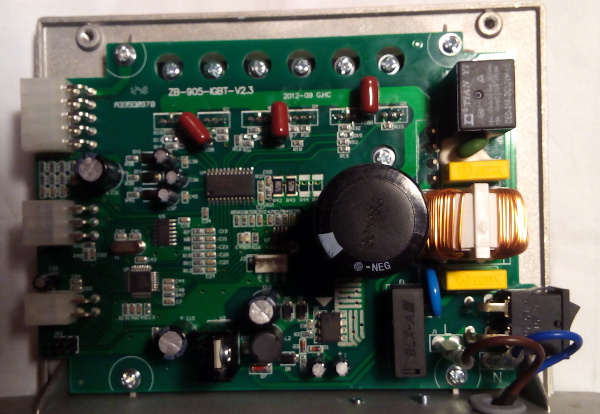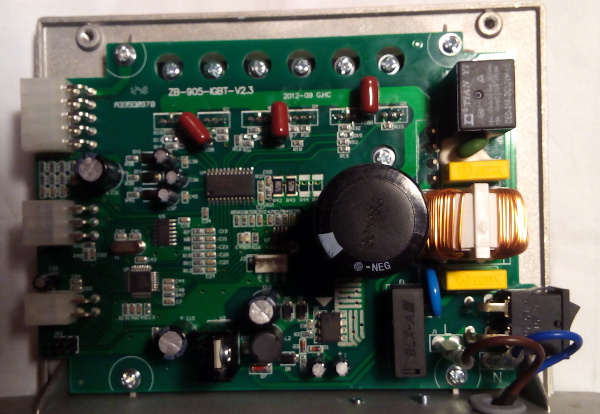
Fatal Error[Pe005]: could not open source file "FreeRTOS.h" E:\freertos_ARM\FreeRTOSV7.2.0\FreeRTOS\Demo\Common\Minimal\BlockQ.c 103
C/C++Compiler/Preprocessor/AdditionalIncludeDirectories: $PROJ_DIR$\..\..\Source\include
Fatal Error[Pe005]: could not open source file "FreeRTOSConfig.h" E:\freertos_ARM\FreeRTOSV7.2.0\FreeRTOS\Source\include\FreeRTOS.h 80
C/C++Compiler/Preprocessor/AdditionalIncludeDirectories: $PROJ_DIR$
Fatal Error[Pe005]: could not open source file "portmacro.h" E:\freertos_ARM\FreeRTOSV7.2.0\FreeRTOS\Source\include\portable.h 320
C/C++Compiler/Preprocessor/AdditionalIncludeDirectories: $PROJ_DIR$\..\..\Source\portable\IAR\ARM_CM3
Fatal Error[Pe005]: could not open source file "BlockQ.h" E:\FreeRTOSV7.2.0\FreeRTOS\Demo\Common\Minimal\BlockQ.c 108
C/C++Compiler/Preprocessor/AdditionalIncludeDirectories: $PROJ_DIR$\..\Common\include
Fatal Error[Pe005]: could not open source file "stm32f10x_lib.h" E:\FreeRTOSV7.2.0\FreeRTOS\Demo\CORTEX_STM32F103_IAR\ParTest\ParTest.c 77
C/C++Compiler/Preprocessor/AdditionalIncludeDirectories: $PROJ_DIR$\STM32F10xFWLib\inc
Error[Pe020]: identifier "FILE" is undefined E:\FreeRTOSV7.2.0\FreeRTOS\Demo\CORTEX_STM32F103_IAR\main.c 186
General_option/Library_configuration/Library - FULL
Error[2]: Failed to open #include file 'FreeRTOSConfig.h' E:\FreeRTOSV7.2.0\FreeRTOS\Source\portable\IAR\ARM_CM3\portasm.s 67
Assembler/Preprocessor/AdditionalIncludeDirectories: $PROJ_DIR$
------------------------------------------------------------------------------------------------------------------------
имбирь растворяет светоотверждаемые зубные пломбы
------------------------------------------------------------------------------------------------------------------------
если во время простудного заболевания не спать на спине (только на животе или на боку) снижается риск бронхита
------------------------------------------------------------------------------------------------------------------------
cmake MinGW windows 7
cc1.exe - ошибка
запуск программы невозможен так как на компьютере отсутсвует libgmp-10.dll. Попробуйте переустановить программу
Start menu-> Computer-> System Properties-> Advanced system settings-> Advanced tab-> Environment Variables
edit PATH
add to the end of PATH: ;c:\MinGW\bin
qt debugger not working
The MinGW Qt libraries were precompiled with GCC 4.4, so you need a version of MinGW whose compiler is binary-compatible with GCC 4.4.
1 Install Qt SDK (QtSdk-offline-win-x86-v1_2_1.exe)
(http://www.developer.nokia.com/info/sw.nokia.com/id/da8df288-e615-443d-be5c-00c8a72435f8/Qt_SDK.html)
(need free nokia account)
2 Make a copy of C:\QtSDK\mingw\ (for compiling) and C:\QtSDK\pythongdb\python_2.7based (for debugging)
(for example i made copy to C:\Qt\)
3 Uninstall Qt SDK 1.2.1
4 Install latest Qt libs to C:\Qt\4.8.4 (qt-win-opensource-4.8.4-mingw.exe)
5 Install latest Qt Creator (qt-creator-windows-opensource-2.6.1.exe) where to find my latest Qt libs (4.8.4) and my old MinGW (from #2) and old debugger (from #2)
6 add to user PATH C:\Qt\mingw\bin;C:\Qt\python_2.7based
compiler : C:\Qt\mingw\bin\gcc.exe
debugger : C:\Qt\python_2.7based\gdb-i686-pc-mingw32.exe
make C:\Qt\4.8.4\bin\qmake.exe
get (Internal error: pc 0x201 in read in psymtab, but not in symtab.)
gdb -version -> 7.2
Install new gdb from http://origin.releases.qt-project.org/gdb/windows-7/
gdb version 7.4
new debugger path C:\Qt\qtcreator-gdb-7.4-MINGW32_NT-6.1-i686\gdb-i686-pc-mingw32.exe
------------------------------------------------------------------------------------------------------------------------
------------------------------------------------------------------------------------------------------------------------
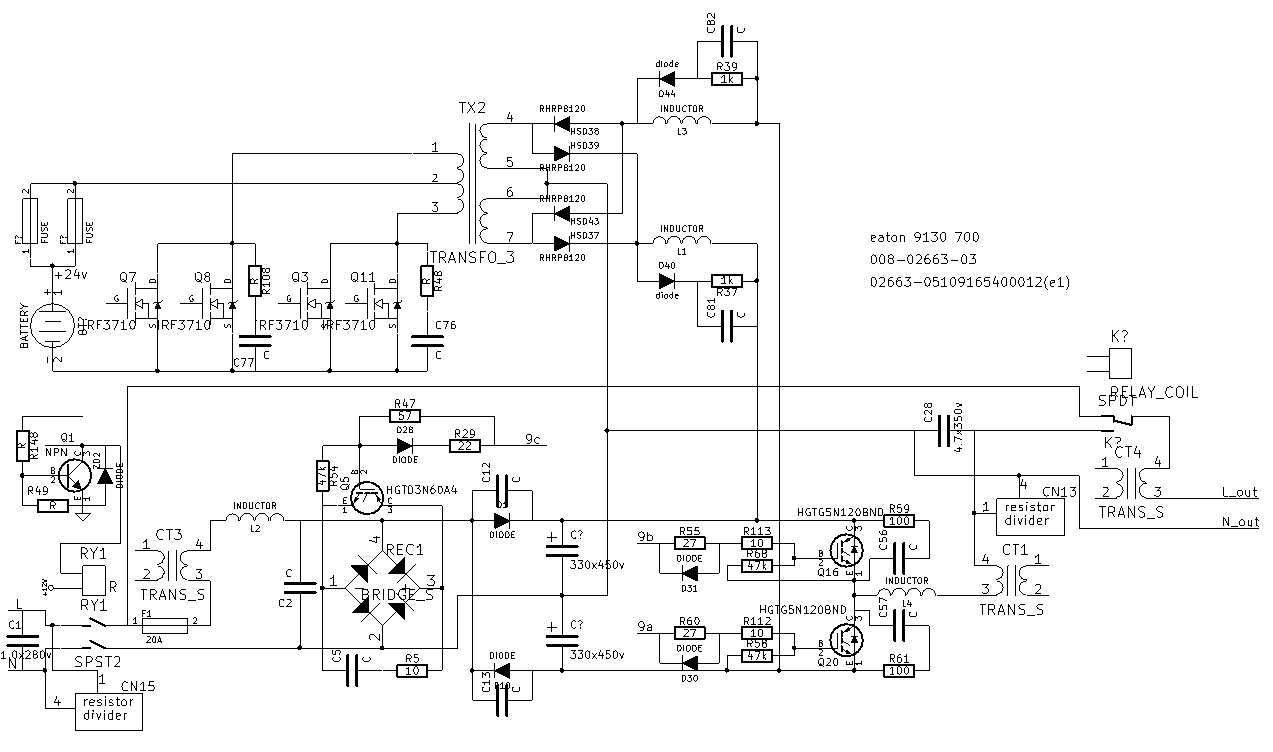
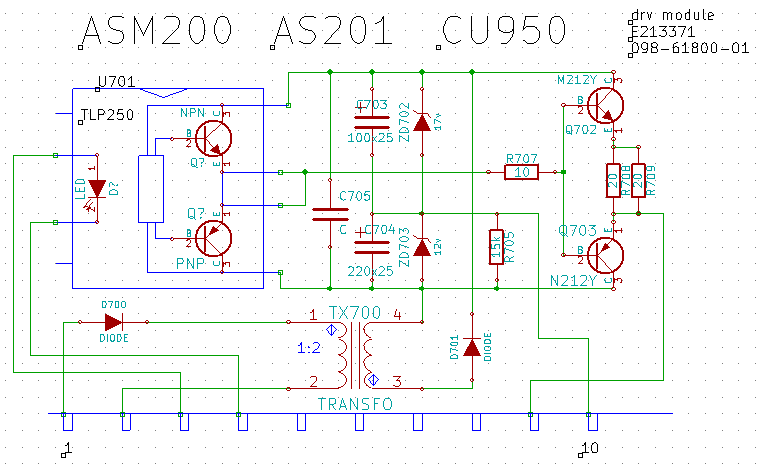
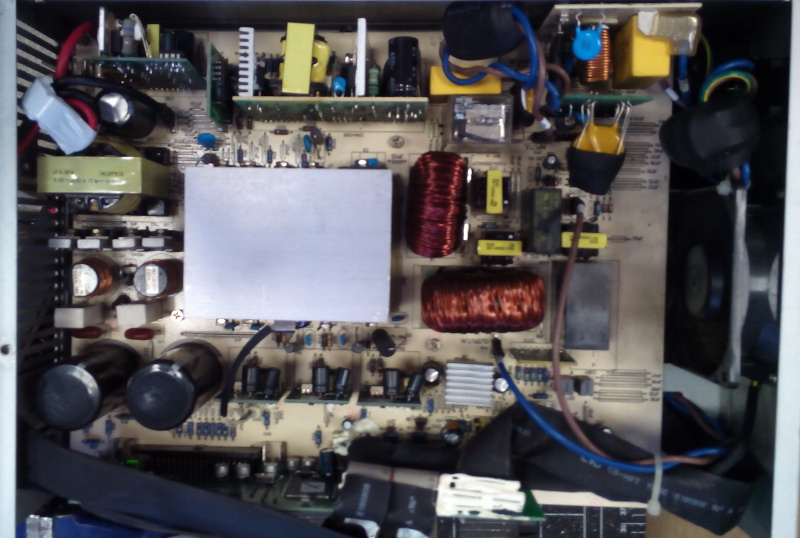
------------------------------------------------------------------------------------------------------------------------